I'm creating a website login windown, and the background is an image, but the image always get cut in half and go up.
this is the code I'm using:
.loginbody {
background: url(img/LoginBackground3.jfif);
background-repeat: no-repeat;
background-size: cover;
background-position: center;
font-family: sans-ser``if;
}