I run my program and it works fine. I am using external Batch and VBS files however if these files are not in my main C:\ Directory then it don't work at all! I get a cannot find file specified and so How can I make sure that my files run in my directory that my program installs in every time C:\Program Files (x86)\ then of course it makes a program folder.
example of the code I used which I got from another forum on this site.
Process scriptProc = new Process();
scriptProc.StartInfo.FileName = @"Services.bat";
scriptProc.StartInfo.WorkingDirectory = @"c:\Program Files (x86)\Buzzard X Soy Optimzation Program\"; //<---very important
scriptProc.StartInfo.Arguments = "//B //Nologo Services.bat";
scriptProc.StartInfo.WindowStyle = ProcessWindowStyle.Hidden; //prevent console window from popping up
scriptProc.Start();
scriptProc.WaitForExit();
scriptProc.Close();