Seeing a flood of Object reference not set to an instance of an object exceptions when client tries to query cosmos.
Upon checking deeper the exception message has details like below:
{
"CPU Load History":{
"CPU History":"(2021-10-06T19:01:18.6834408Z 82.390), (2021-10-06T19:01:28.5562209Z 89.873), (2021-10-06T19:01:42.1291501Z 93.642), (2021-10-06T19:01:52.6528941Z 90.542), (2021-10-06T19:02:02.7588327Z 90.015), (2021-10-06T19:02:16.2446310Z 91.149)"
}
}
"IsClientCpuOverloaded":true
"TransportException":"A client transport error occurred: The request timed out while waiting for a server response. (Time: 2021-10-06T19:03:07.1867280Z, error code: ReceiveTimeout [0x0010]
Exception while executing function: ParseData Object reference not set to an instance of an object.{"name":"Typed FeedIterator ReadNextAsync","id":"xxx-xx-xx-x-xxxx","caller info":{"member":"OperationHelperWithRootTraceAsync","file":"ClientContextCore.cs","line":219},"start time":"07:02:25:448","duration in milliseconds":52503.1979,"data":{"Client Configuration":{"Client Created Time Utc":"2021-10-06T18:14:08.4529348Z","NumberOfClientsCreated":1,"User Agent":"cosmos-netstandard-sdk/3.19.0|3.19.1|02|X64|Microsoft Windows xx.x.xxxx|.NET Core 3.1.18|N|F 00000001|","ConnectionConfig":{"gw":"(cps:50, urto:10, p:False, httpf: False)","rntbd":"(cto: 5, icto: -1, mrpc: 30, mcpe: 65535, erd: False, pr: ReuseUnicastPort)","other":"(ed:False, be:True)"},"ConsistencyConfig":"(consistency: NotSet, prgns:[])"}},"children":[{"name":"MoveNextAsync","id":"xxxx-xx-x-fs-xxxx","caller info":{"member":"MoveNextAsync","file":"CrossPartitionRangePageAsyncEnumerator.cs","line":113}
{"ResponseTimeUTC":"2021-10-06T19:03:07.1875054Z","ResourceType":"Document","OperationType":"Query","LocationEndpoint":"xxxx.azure.com","StoreResult":{"ActivityId":"xxxx-xx-xx-x-xx","StatusCode":"Gone","SubStatusCode":"Unknown","LSN":-1,"PartitionKeyRangeId":null,"GlobalCommittedLSN":-1,"ItemLSN":-1,"UsingLocalLSN":true,"QuorumAckedLSN":-1,"SessionToken":null,"CurrentWriteQuorum":-1,"CurrentReplicaSetSize":-1,"NumberOfReadRegions":-1,"IsClientCpuOverloaded":true,"IsValid":false,"StorePhysicalAddress":xxxxx/","RequestCharge":0,"BELatencyInMs":null,"TransportException":"A client transport error occurred: The request timed out while waiting for a server response. (Time: 2021-10-06T19:03:07.1867280Z, activity ID: xxx-xx-x-xx-xx, error code: ReceiveTimeout [0x0010], base error: HRESULT 0x80131500, URI: xxxx/, connection: xx.xx.xx.xx:63676 -> xx.xx.xx.xxx:14190, payload sent: True, CPU history: (2021-10-06T18:25:38.6098171Z 100.000), (2021-10-06T18:25:53.9808590Z 95.716), (2021-10-06T18:25:58.9272146Z 59.098), (2021-10-06T18:26:15.3087856Z 91.388), (2021-10-06T18:26:18.6269463Z 96.000), (2021-10-06T18:26:28.8584330Z 85.611), CPU count: 4)