IntelliJ IDEA 2021.1 and 2021.2 leaves the Gradle Daemon running when I exit the program. I would like to know if there is a way to momentarily stop or restart the Gradle Daemon from within IntelliJ without exiting. Gradle has a lock on files that doesn't go away when simply closing IntelliJ. The only way to get it to release the lock is to run gradle --stop from the version of Gradle that is currently running. The approaches I've found so far are far less than ideal. I'll share them in case they help anyone else, but I'm hoping there's a better way.
If I manually browse to my User Home.gradle\wrapper\dists\gradle-x.y.z-all<hash>\gradle-x.y.z\bin for the version of Gradle that I know IntelliJ is using, then I can manually run that gradle command with --stop flag and it will stop the daemon. So, yeah I guess I could create a batch script for this, but the fact that it is stored in such a buried directory involving some sort of hash code, I don't really want to have to change this script for different systems.
In InteliJ IDEA, If I click the "elephant" looking button at the top of the gradle menu called "Execute Gradle Task" it brings up a command line that starts with "gradle", but it only accepts established task names, it doesn't accept "gradle --stop". It gives the error Unknown command-line option '--stop'.
As a less than ideal work around, I have copied the gradle-x.y.z folder from near the end of that path to c:\Gradle\ and I have added that version's bin folder to the PATH environment variable. So, at least, I can open up a command prompt and run gradle --stop for now. This becomes problematic when I want my default / command line accessible gradle version to be different from the project I am working on. Yeah I could create a bunch of custom batch scripts that point to all different versions. That doesn't sound like fun. I have a hard time believing that I can't do something within IntelliJ to get the currently running gradle daemon to shutdown.