I have a java application that is packaged for macOS using jpackage tool from Oracle JDK 9.
When this application is executed on macOS Big Sur (11.6) on an iMac 2021 M1, the application menu does not get automatically translated into French (the System langage selected).
On the contrary, when the application is executed on a Macbook Air 2012 (Intel) on macOS Catalina 10.15.7, the application menu does get correctly translated in French (same .app file).
On both computer, the prefered language definied in System Preferences > Languages & Region is set to Français as the first (main language).
In my Info.plist file the CFBundleDevelopmentRegion key is correctly defined to fr-FR.
<key>CFBundleDevelopmentRegion</key>
<string>fr-FR</string>
Any idea about why it does not get translated properly ?