I have a runbook that I run in DevOps to set up a schedule in Azure using Register-AzAutomationScheduledRunbook
I cannot seem to get it to set to UK time. The VM is in Western Europe.
However when I use:
TimeZone = "GMT Standard Time"
The times I put for my schedule get an hour added onto them.
Does anyone know how to get the schedule to set to UK time please?
Thanks