I recently updated to Xcode 13 and I'm facing an issue with one image in my App
This is the same view with the same code in the same device but different iOS versions:
The image I'm using is this (Is a screenshoot instead of original image because original is over 2MB max limit image size of Stack Overflow):
The code:
struct HomeView: View {
@State private var navigateTo: Int? = Links.NIL
// Navigation in root and accent color change.
@Binding var rootViewLinks: RootView.Links
@State var navigationAccentColor: Color = Color(R.color.d_primary()!)
var body: some View {
NavigationView{
VStack{
//Logo and title
HStack{
Image(R.image.ic_logo_miloto_white.name)
.resizable()
.frame(width: 48, height: 56, alignment: .center)
.aspectRatio(contentMode: .fill)
Text("miloto")
.fontWeight(.bold)
.foregroundColor(.white)
.font(.system(size: 48))
.labelStyle(CustomLabelStyle())
}
Spacer()
//Welcome text
Text(R.string.localizable.homeSlogan())
.fontWeight(.bold)
.labelStyle(CustomLabelStyle())
.foregroundColor(.white)
.padding()
//Action buttons
HStack{
//ACCESS NAVIGATION
NavigationLink(
destination: AccessView(rootViewLinks: self.$rootViewLinks, navigationAccentColor: self.$navigationAccentColor),
tag: Links.ACCESS,
selection: $navigateTo){
Button(R.string.localizable.login_text()){
navigateTo = Links.ACCESS
}
.buttonStyle(PrimaryInvertedButtonStyle_W())
}
//REGISTER NAVIGATION
NavigationLink(
destination: RegisterView(rootViewLinks: self.$rootViewLinks, navigationAccentColor: self.$navigationAccentColor),
tag: Links.REGISTER,
selection: $navigateTo){
Button(R.string.localizable.register_text()){
navigateTo = Links.REGISTER
}
.buttonStyle(PrimaryButtonStyle_W())
}
}.padding(.horizontal)
//Tour text
NavigationLink(
destination: TourView(pages: TourPage.getHomeTutorialPages()),
tag: Links.TOUR,
selection: $navigateTo
) {
HStack {
Text(R.string.localizable.tour_text())
.fontWeight(.bold)
.labelStyle(CustomLabelStyle())
.foregroundColor(.white)
Image(R.image.ic_plane.name)
}
.padding(.vertical)
}
}
.background(
Image(R.image.bg_home_big.name)
.resizable()
.aspectRatio(nil, contentMode: .fill)
.ignoresSafeArea()
)
}
.accentColor(navigationAccentColor)
}
But you should focus on this:
.background(
Image(R.image.bg_home_big.name)
.resizable()
.aspectRatio(nil, contentMode: .fill)
.ignoresSafeArea()
)
**Why is image fill not working on iOS 15? Is this a bug? **