I have the following simple Qt app that creates a system tray icon from a given text. When I run the app via vscode terminal, everything seems to be fine (see the screenshot below):
Strangely, when I run the app via system terminal (bash), icon size is not respected, and the text is shrunk (see below):
I'd appreciate it if anyone could shed some light what might be causing this strange behaviour. Here's the code:
import sys
from PyQt5.QtWidgets import *
from PyQt5 import QtCore, QtWidgets, QtGui, QtSvg
def create_tray_icon(label):
r"""Creates QIcon with the given label."""
w, h = 22*4, 22
pixmap = QtGui.QPixmap(w, h)
pixmap.fill(QtCore.Qt.transparent) # alternative: QtGui.QColor("white")
painter = QtGui.QPainter(pixmap)
painter.setPen(QtGui.QColor("white"))
align = int(QtCore.Qt.AlignRight | QtCore.Qt.AlignVCenter)
painter.drawText(pixmap.rect(), align, str(label))
painter.end()
icon = QtGui.QIcon()
icon.addPixmap(pixmap)
return icon
class SystemTrayIcon(QtWidgets.QSystemTrayIcon):
def __init__(self, icon, parent=None):
QtWidgets.QSystemTrayIcon.__init__(self, icon, parent)
self.menu = QtWidgets.QMenu(parent)
exitAction = self.menu.addAction("Exit")
exitAction.triggered.connect(lambda: sys.exit())
self.setContextMenu(self.menu)
def memprofilerApp():
r"""Runs the Qt Application."""
QApplication.setAttribute(QtCore.Qt.AA_EnableHighDpiScaling)
QApplication.setAttribute(QtCore.Qt.AA_UseHighDpiPixmaps)
app = QApplication(sys.argv)
icon = create_tray_icon(label="Hello world!")
trayIcon = SystemTrayIcon(icon)
trayIcon.show()
sys.exit(app.exec_())
if __name__ == '__main__':
memprofilerApp()