I created s set up project using this link.
The addin was not getting installed. When I tried to add it through add ins in excel it said "xxx is not a valid office addin".
This error is because the dll is not strong named and not in GAC. So I enabled adding the dll in GAC in the set up project using this link
I am still not able to see the add in when I run the set up. and when I forcibly tried to add it, got the same error.
Any idea whats going wrong? Thanks in advance!
Update: Added the registry entry in the deployment project