I am trying to set a tag named "GitBranch" on an Azure Resource Group:
When I call the command in PowerShell window -
az tag update --resource-id "/subscriptions/79ca5b...7f/resourceGroups/ccg-afarber2" --subscription "79ca5b...7f" --operation merge --tags GitBranch=Test
then it works:
But when I try the same command in Git Bash window, then it fails.
I have also tried calling the following commands before and also tried both double and single quotes
az login
az account set --subscription "79ca5b....7f"
but the error is still the same:
ERROR: (MissingSubscription) The request did not have a subscription or a valid tenant level resource provider.
And the reason why I am trying to get the command working in bash is because I get the same error for my Azure pipeline task:
- task: AzureCLI@2
displayName: 'Set Resource Group tag'
inputs:
azureSubscription: '${{ parameters.ArmConnection }}'
scriptType: 'bash'
scriptLocation: 'inlineScript'
inlineScript: |
az tag update \
--resource-id '/subscriptions/${{ parameters.SubscriptionId }}/resourceGroups/${{ parameters.ResourceGroupName }}' \
--subscription '${{ parameters.SubscriptionId }}' \
--operation Merge --tags \
GitBranch=$(git branch --show-current)
What is happening here please?
On my PC I have azure-cli 2.28.0 installed.