i use geom_bar in ggplot to visualize the purchase decision of customers (3 factor levels purchase, may be, no purchase. The decisions are grouped for several product groups with facet_wrap.
ggplot(df, aes(x= status_purchase)) +
geom_bar() +
theme(axis.text.x = element_text(angle = 90)) +
facet_wrap(~ product_group)
Not surprisingly this works fine. Do i have any options to visualize another variable for the groups in facet_wrap (e.g. total expenses for each product group)? A kind of bubble in the respective size placed in the right upper corner of the plot or at least the sum of the expenses in the headline would be nice.
Thank you for your answers.
Philipp