I created a reservation for BI Engine to make the reports on Google datastudio load faster.
I create a query and save it as view. I looked at the job information and it says "unable to support input table due to an internal error". What does it mean?