hi I just installed windows 11 and python 3.10 and pycharm 2021.2.2 now when I use python 3.10 in pycharm and use some new features in python 3.10 i get some highlight in my code but the code is working fine here is what I'm experiencing :
i really don't have any idea to how to fix it help please