I use material UI (verison: ^4.12.3) Select, with custom input.
For some reason the prod env Select input has a black background and :before element with white background.
I don't know from where it comes from.
this is image of the prod:
this is image of the dev Select:
when comparing the 2 css & html of the envs Select element, it's is shown that there is a ::before element added in prod that is not presented in dev
also, the background color is different. in prod there is another class added to the InputBase element, which doesn't exist in dev. this class adds a background-color black:
Edit 1
it seems like MUI inject <style>. in the prod html i see the background-color: black and the ::before. ill try adding the index solution, but my problem is not precedence (the style that i do use override the injected style). also, it wont help the ::before element. how to disable the injected styles ? or work around it ?
the injected bad css: