I'm building an app that let you take a picture and remove background (with machine learning).
Now, when I press "Brightness" button app open a screen where I render gl-react. This is code:
import React, { useRef, useState } from 'react'
import { Shaders, Node, GLSL } from 'gl-react'
import { Surface } from 'gl-react-native'
// ...other imports
type Props = {
onSave: (uri: string) => void
uri: string
}
const BrightnessContrast = ({
onSave,
uri
}: Props) => {
const { t } = useTranslation()
const surfaceRef = useRef<Surface>(null)
const [contrast, setContrast] = useState(1)
const [brightness, setBrightness] = useState(1)
const surfaceStyle = { width: 320, height: 320 }
const handleOnSaveImage = async () => {
try {
const result = await surfaceRef.current?.glView.capture({
format: 'png'
})
const captureUri = result.uri
if (captureUri) onSave(captureUri)
} catch (error) {
// do nothing
}
}
const handleOnCancelImage = () => {
// code
}
const renderBrightnessSlider = () => {
// code
}
const renderContrastSlider = () => {
// code
}
return (
<Container>
<Surface ref={surfaceRef} style={surfaceStyle}>
<Saturate
{...{
brightness: brightness,
contrast: contrast,
saturation: 1
}}
>
{{ uri }}
</Saturate>
</Surface>
<Footer>
{renderBrightnessSlider()}
{renderContrastSlider()}
<Buttons>
<IconButton
backgroundColor={colors.neutralUI5}
onPress={handleOnCancelImage}
renderIcon={() => <Close color={colors.white} />}
text={t('pictureEdit:cancelButton')}
textColor={colors.white}
/>
<IconButton
backgroundColor={colors.gs1Orange}
onPress={handleOnSaveImage}
renderIcon={() => <Check color={colors.white} />}
text={t('pictureEdit:saveButton')}
textColor={colors.white}
/>
</Buttons>
</Footer>
</Container>
)
}
const shaders = Shaders.create({
Saturate: {
frag: GLSL`
precision highp float;
varying vec2 uv;
uniform sampler2D t;
uniform float contrast, saturation, brightness;
const vec3 L = vec3(0.2125, 0.7154, 0.0721);
void main() {
vec4 c = texture2D(t, uv);
vec3 brt = c.rgb * brightness;
gl_FragColor = vec4(mix(
vec3(0.5),
mix(vec3(dot(brt, L)), brt, saturation),
contrast), c.a);
}`
}
})
interface SaturationProps {
brightness: number
children: React.ReactNode
contrast: number
saturation: number
}
const Saturate = ({
brightness,
children,
contrast,
saturation
}: SaturationProps) => (
<Node
shader={shaders.Saturate}
uniforms={{ contrast, saturation, brightness, t: children }}
/>
)
export { BrightnessContrast }
and this is screenshot:
When I save for the first time all works fine (another screenshot)
but when I try to reopen Brightness screen gl-react show me a pixelated border.
The strange thing is that this pixelated border disappear when I save picture again. It appears to be visible only during rendering (last screenshot).
What could it be? Shaders? Picture have png format and background removal service it is not 100% perfect so I can have parts of picture that seems to be transparent but they are not
UPDATE: I tried to edit shader replacing c.a with 0.5 and borders disappear but I have other issues. I think update shader could be the right way.
precision highp float;
varying vec2 uv;
uniform sampler2D t;
uniform float contrast, saturation, brightness;
const vec3 L = vec3(0.2125, 0.7154, 0.0721);
void main() {
vec4 c = texture2D(t, uv);
vec3 brt = c.rgb * brightness;
gl_FragColor = vec4(mix(
vec3(0.5),
mix(vec3(dot(brt, L)), brt, saturation),
contrast), 0.5); <--- HERE
}