I'm using flutter Stepper for my UI . I want to reduce the height of the stepper horizontal menu.
Please help me.
2 Answers
I think currently the Widget doesn't giving you option to do so. But, if you look into the widget's source code, you can look for something like height of a SizeBox() inside of a _buildHorizontal()'s function and here you can see that it was set with constant value. Mine's look like this (I use flutter 3.10.0):
...
SizedBox(
height: _isLabel() ? 104.0 : 72.0,
...
You can this value. But, it will only work on your machines. If someone else build on their machines it will have original height.
- 161
- 2
- 6
1
You can also change the heights of the widgets in the contents of Steps to the same value, and make it a SingleChildScrollView if needed. e.g
Step(content: Container(
height: MediaQuery.of(context).size.height - 250, //IMPORTANT
child: SingleChildScrollView(
child: Column(children: <Widget>[
...
),
2 This should work. Stepper has an argument called type where you can decide it's type. More info here: https://medium.com/flutterdevs/stepper-widget-in-flutter-37ce5b45575b
You may have to play around with the UI to make it look like your desired photo, but this should get you on track. Just set type: StepperType.horizontal.
Widget build(BuildContext context) {
return Container(
height: 300,
width: 300,
child: Stepper(
type: StepperType.horizontal,
currentStep: _index,
onStepCancel: () {
if (_index <= 0) {
return;
}
setState(() {
_index--;
});
},
onStepContinue: () {
if (_index >= 1) {
return;
}
setState(() {
_index++;
});
},
onStepTapped: (index) {
setState(() {
_index = index;
});
},
steps: [
Step(
title: Text("Step 1 title"),
content: Container(
alignment: Alignment.centerLeft,
child: Text("Content for Step 1")),
),
Step(
title: Text("Step 2 title"),
content: Text("Content for Step 2"),
),
],
),
);
}
- 574
- 3
- 10
-
I wanted to reduce the height of that grey bar height around the icons. This answer reduce the content height. Thanks for ur help – Cordelia Oct 05 '21 at 09:22
-
can u pls share the code of this area ? – Awais Rehman Oct 05 '21 at 09:43