I have a Kusto chart that has Legend with the Variable name (Platform) from the Query. I would like to remove the additional text from this Legend. I did some research and was able to see similar results from SQL but could you please tell me how do I do it in KQL.
for example, from below I would like to remove the word Platform and package size from the Legend and display just the Win_T3 & Linux_T3
- "Platform": "Win"_"T3" : PackageSize
- "Platform": "Linux"_"T3" : PackageSize
Below is how the Legend appears in the Chart
I wanted the chart Legend to show just windows_C4 . Remove the Legend and Patch Size from the Legend . You could see in the first picture from the table the Patch Size for Legend in doff time