I'm facing a challenge with SVG attributes results. I need to rename several of the results of the SVG attribute in a sequential form.
xlink:hreef-"#path-1"
xlink:hreef-"#path-2"
xlink:hreef-"#path-3"
...
How can I automatize it? Exist a plugin or extension of VSCode that can help me?
Thanks in advance!
Alves, Luiz.