I am doing this tutorial from Microsoft Biztalk: https://learn.microsoft.com/en-us/biztalk/core/tutorial-1-enterprise-application-integration.
I process the file and it does not error, but it does not get processed correctly. It ends up in both folders, invalid and valid. It looks as though it is not hitting the decide shape.
 .
.
Anyone else run across this? I'm using BizTalk 2020 and Visual Studio 2019, running as administrator.