I am getting the following errors when I try to create the azure sql dependency:
Microsoft.WebTools.Shared.Exceptions.WebToolsException:
Unsupported resourceID '/subscriptions/988c01a5-638b-4385-9cfd-9bc40f3ad17c/resourcegroups/OnlineShopping20210607161055ResourceGroup/providers/Microsoft.Web/sites/2021GRP28'.
Failed to configure dependency Azure SQL Database mssql1.
I have deployed this application a few months back under a different account and with a different resource group, app service and subscription. Could that be the issue because the resource group mentioned above in the error code is from the other account and if so, how do I fix this?