Any suggestions to change the color of the ElevateButton below?
child: ElevatedButton(
child: Text(
'Subscribe',
style: TextStyle(
color: gray900,
fontFamily: 'Lexend Exa',
fontSize: 20),
),
onPressed: fetchOffersMonthly,
),