I am implementing the CodeMirror to one of the textarea in my Nuxtjs/Vuejs application. I would like to beautify the textarea as per the XML.
Sometimes the CodeMirror works perfectly but sometimes when I reload the page I get the error:
Test.vue
33:18 error 'CodeMirror' is not defined no-under
So initially it works perfectly but when I try to make some changes to any file in the project and when the Nuxtjs/Vuejs server reloads again to incorporate the new changes then I get the error error 'CodeMirror' is not defined
I am not understanding why do I get the error sometimes and I do not get it some other time. As I have added the required CDN and done the steps mentioned in various answers and articles, I would expect that it does not throw the error at all. Can someone please help me with this issue?
Steps followed:
- Added the CDN to my
nuxt-config.js:Scripts:
script: [
{
src:"text/javascript",
src:"https://cdnjs.cloudflare.com/ajax/libs/codemirror/5.32.0/codemirror.min.js"
},
{
src:"text/javascript",
src:"https://cdnjs.cloudflare.com/ajax/libs/codemirror/5.32.0/mode/xml/xml.min.js"
}
],
CSS:
{
rel: "stylesheet",
href:"https://cdnjs.cloudflare.com/ajax/libs/codemirror/5.63.1/codemirror.min.css"
}
Following is my Test.vue:
<template>
<div>
<div class="row">
<div class="col-md-5">
<div class="row">
<div class="col-md-12">
<textarea
id="test"
v-model="xmlInput"
class="form-control"
placeholder="XML Document"
spellcheck="false"
data-gramm="false"
@input="convertToJSON()"
/>
</div>
</div>
</div>
</div>
</div>
</template>
<script>
export default {
data () {
return {
xmlInput: ''
}
},
methods: {
convertToJSON () {
console.log('ONE')
const cm = CodeMirror.fromTextArea(document.getElementById('test'), {
mode: 'application/xml',
lineNumbers: true,
matchBrackets: true,
styleActiveLine: true,
lineWrapping: true,
tabSize: 2,
value: 'console.log("Hello, World");'
})
cm.setSize(500, 500)
}
}
}
</script>
<style scoped>
textarea {
height: 78vh;
white-space: nowrap;
resize: both;
}
::-webkit-input-placeholder {
color: #f1948a;
text-align: center;
}
</style>
Can someone please help me out with this issue? What am I doing wrong here? Any suggestions would be really appreciated. Thanks in advance.
Sandbox for re-creating issue: https://codesandbox.io/s/boring-water-g14zd?file=/pages/index.vue