Have been unable to generate code coverage for over a week. Have tried: Rebooting & Relaunching Xcode. Deleting the derived data folder.
Just noticed this warning: Showing Recent Messages Failed to merge raw profiles in directory /Users/e..l/Library/Developer/Xcode/DerivedData/Picman-dfefadmrrtyfcfduazopvkoniydf/Build/ProfileData/00008027-001221043EE9802E to destination /Users/e..l/Library/Developer/Xcode/DerivedData/Picman-dfefadmrrtyfcfduazopvkoniydf/Build/ProfileData/00008027-001221043EE9802E/Coverage.profdata: No profile data files were written to '/Users/e..l/Library/Developer/Xcode/DerivedData/Picman-dfefadmrrtyfcfduazopvkoniydf/Build/ProfileData/00008027-001221043EE9802E'
Enable code coverage appears on and Gather Code coverage for all targets as well. Editor shows code coverage.
Using Xcode 13.0 (13A233)