Is there a way to set the autocapitalizationType for a UITextField so that the first letter of each word is capitalized by default?
This Is An Example Of What I Want
Is there a way to set the autocapitalizationType for a UITextField so that the first letter of each word is capitalized by default?
This Is An Example Of What I Want
Use
textField.autocapitalizationType = UITextAutocapitalizationTypeWords;
For more information please read: UITextInputTraits Protocol Reference
What we want to do is set the text field's autocapitalizationType.
self.textfield.autocapitalizationType = UITextAutocapitalizationTypeWords
self.textfield.autocapitalizationType = .words
There are a few options here:
allCharacters is the same as double tapping the shift key, basically capslock.none is pretty self-explanatory, keyboard will never try to capitalize letters.sentences will try to capitalize the next word after an end mark punctuation.words will try to capitalize every new word (after a space), which seems to be exactly what you're looking for.This property can also be set from the Attributes Inspector of the interface builder when you have the appropriate text field selected:

"Capitalization" is the first option in this group, just passed picking the minimum font size for the text field.
There is an answer for Obj-C, im here for Swift;
textField.autocapitalizationType = UITextAutocapitalizationType.words
or shorter way
textField.autocapitalizationType = .words
Setting the capitalization property to "Words" will suggest that the user enter capitalized words. This can be overridden by the user by un-shifting on the keyboard. The best thing to do is capitalize the words in code:
NSString *text = [myTextField.text capitalizedString];
Yes. On InterfaceBuilder, on the textField attribute inspector, you can set up the Capitalization property to Words.
You can even do that form the Storyboard or .xib file. Just have to select the textfield and in the attribute inspector on the right there is a Capitalization section where you can pick whatever suits you. In your case it's capitalisation "Words".
In Xamarin.ios / Monotouch this worked for me:
textField.AutocapitalizationType = UITextAutocapitalizationType.Words;