import matplotlib.pyplot
plt.figure()
plt.plot(x, 'r+', label='one')
plt.plot(x1, 'go--', label ='two')
plt.plot(y, 'ro', label='Three')
plt.legend()
In the above code legend marker is 'r+' , 'go--' and 'ro' but I want it to change into 1,2 and 3 as there are 3 plots.? Can anyone help me in solving this issue? Also is there any anyway it can be done without hardcoding the numbers? """ Thank you.