I just installed the KMM plugin on Android Studio to create a multi plateform mobile app. I followed all the steps in the doc https://kotlinlang.org/docs/kmm-create-first-app.html#run-your-application-on-android but when I tried to run the test for IOS, I received "No tasks avaiable". Someone has the same issue than me ?
I work on a Mac Book air M1 computer and I have Xcode installed ( both emulation for android and IOS works ).
THX !
Asked
Active
Viewed 342 times
0
Mathis
- 67
- 1
- 8
-
Please clarify, you can start the application directly from the AS, but the tests don't work correctly? – Artyom Degtyarev Oct 05 '21 at 06:23
-
Yes the app start but when I tried to run IOS or Android tests, I recevied "No tasks available". Only common tests works – Mathis Oct 05 '21 at 10:52
-
What Android Studio and Kotlin/KMM plugin versions do you use? – Artyom Degtyarev Oct 05 '21 at 10:57
-
Android 2020.3.1 and KMM 0.2.7 – Mathis Oct 24 '21 at 15:01
-
I've found a similar issue: https://youtrack.jetbrains.com/issue/KTIJ-8859, where it is stated that the problem should be gone with AS Bumblebee 2021.1.1. Could you please give it a try? – Artyom Degtyarev Oct 25 '21 at 07:17
-
for some reason I don't have the update :x " No IDE or plugin updates avaibles" – Mathis Oct 25 '21 at 13:59
-
Sorry, I forgot to mention that Bumblebee is still in beta, so it won't install from the stable channel. Probably, you will have to download it from the Android Studio website manually. – Artyom Degtyarev Oct 25 '21 at 14:40