I am trying to compile rust package for timescaleDB. I am using ubuntu and I am trying to compile for centos 7.
https://github.com/timescale/timescaledb-toolkit
After compiling it creates two directory. One called crates.
Another target>release directory.
How do I move this compiled extension to centos and install it in postgres?
