I am using cropper js with my asp.net mvc project to crop and upload image. But I am not getting the name of the selected image in the textbox.
Please see the uploaded images. The first image is a default image, and the second image is the selected image to upload. Although the selected image is shown in the img tag I am not getting the name of the image in the text box. I referred to the example from this page https://fengyuanchen.github.io/cropperjs/examples/upload-cropped-image-to-server.html
@*======= for image upload ================*@
<div class="form-group">
<label for="id_image" class="control-label col-md-2">Image</label>
<div class="col-md-10">
<img class="rounded" id="avatar" src="~/Files/3456749.jfif" alt="avatar">
<input type="file" class="form-control" id="input" name="image" accept="image/*" >
</div>
</div>
<div class="progress">
<div class="progress-bar progress-bar-striped progress-bar-animated" role="progressbar" aria-valuenow="0" aria-valuemin="0" aria-valuemax="100">0%</div>
</div>
<div class="modal fade" id="modal" tabindex="-1" role="dialog" aria-labelledby="modalLabel" aria-hidden="true">
<div class="modal-dialog" role="document">
<div class="modal-content">
<div class="modal-header">
<h5 class="modal-title" id="modalLabel">Crop the image</h5>
<button type="button" class="close" data-dismiss="modal" aria-label="Close">
<span aria-hidden="true">×</span>
</button>
</div>
<div class="modal-body">
<div class="img-container">
<img id="image" src="~/Files/3456749.jfif">
</div>
</div>
<div class="modal-footer">
<button type="button" class="btn btn-secondary" data-dismiss="modal">Cancel</button>
<button type="button" class="btn btn-primary" id="crop">Crop</button>
</div>
</div>
</div>
</div>
@*===========================================*@
Below is my cropper js file, I have removed the server upload section from this file.
window.addEventListener('DOMContentLoaded', function () {
var avatar = document.getElementById('avatar');
var image = document.getElementById('image');
var input = document.getElementById('input');
var $progress = $('.progress');
var $progressBar = $('.progress-bar');
var $alert = $('.alert');
var $modal = $('#modal');
var cropper;
$('[data-toggle="tooltip"]').tooltip();
input.addEventListener('change', function (e) {
var files = e.target.files;
var done = function (url) {
input.value = '';
image.src = url;
$alert.hide();
$modal.modal('show');
};
var reader;
var file;
var url;
if (files && files.length > 0) {
file = files[0];
if (URL) {
done(URL.createObjectURL(file));
} else if (FileReader) {
reader = new FileReader();
reader.onload = function (e) {
done(reader.result);
};
reader.readAsDataURL(file);
}
}
});
$modal.on('shown.bs.modal', function () {
cropper = new Cropper(image, {
aspectRatio: 1,
viewMode: 3,
});
}).on('hidden.bs.modal', function () {
cropper.destroy();
cropper = null;
});
document.getElementById('crop').addEventListener('click', function () {
var initialAvatarURL;
var canvas;
$modal.modal('hide');
if (cropper) {
canvas = cropper.getCroppedCanvas({
width: 160,
height: 160,
});
initialAvatarURL = avatar.src;
avatar.src = canvas.toDataURL();
$progress.show();
$alert.removeClass('alert-success alert-warning');
canvas.toBlob(function (blob) {
var formData = new FormData();
formData.append('avatar', blob, 'avatar.jpg');
});
}
});
});
Cropper js code link https://fengyuanchen.github.io/cropperjs/js/cropper.js
The first image is default image before selecting any image by the user.
the second image is when user selects an image from his machine, the image is showing but the name is not showing in the text box.
