Since QTextDocument only supports a subset of HTML4 properties it causes the observed error.
One workaround is to use QtWebEngine which was reintroduced in Qt 6.2. Currently only the windows .whl is available in pypi (See here and here for more information) so we can install the Linux and MacOs package you must execute:
python -m pip install pyside6 \
--index-url=http://download.qt.io/official_releases/QtForPython
So translating my previous answer to PySide6:
import os
from pathlib import Path
from PySide6.QtCore import (
QCoreApplication,
QEventLoop,
QObject,
QPointF,
Qt,
QUrl,
Slot,
)
from PySide6.QtGui import QKeySequence, QPainter, QShortcut
from PySide6.QtPrintSupport import QPrintDialog, QPrinter, QPrintPreviewDialog
from PySide6.QtWebEngineWidgets import QWebEngineView
from PySide6.QtWidgets import (
QApplication,
QDialog,
QProgressBar,
QProgressDialog,
)
CURRENT_DIRECTORY = Path(__file__).resolve().parent
class PrintHandler(QObject):
def __init__(self, parent=None):
super().__init__(parent)
self.m_page = None
self.m_inPrintPreview = False
def setPage(self, page):
assert not self.m_page
self.m_page = page
self.m_page.printRequested.connect(self.printPreview)
@Slot()
def print(self):
printer = QPrinter(QPrinter.HighResolution)
dialog = QPrintDialog(printer, QWebEngineView.forPage(self.m_page))
if dialog.exec_() != QDialog.Accepted:
return
self.printDocument(printer)
@Slot()
def printPreview(self):
if not self.m_page:
return
if self.m_inPrintPreview:
return
self.m_inPrintPreview = True
printer = QPrinter()
preview = QPrintPreviewDialog(printer, QWebEngineView.forPage(self.m_page))
preview.paintRequested.connect(self.printDocument)
preview.exec()
self.m_inPrintPreview = False
@Slot(QPrinter)
def printDocument(self, printer):
loop = QEventLoop()
result = False
def printPreview(success):
nonlocal result
result = success
loop.quit()
view = QWebEngineView.forPage(self.m_page)
view.printFinished.connect(printPreview)
progressbar = QProgressDialog(view)
progressbar.findChild(QProgressBar).setTextVisible(False)
progressbar.setLabelText("Wait please...")
progressbar.setRange(0, 0)
progressbar.show()
progressbar.canceled.connect(loop.quit)
view.print(printer)
loop.exec()
progressbar.close()
if not result:
painter = QPainter()
if painter.begin(printer):
font = painter.font()
font.setPixelSize(20)
painter.setFont(font)
painter.drawText(QPointF(10, 25), "Could not generate print preview.")
painter.end()
def main():
import sys
QCoreApplication.setAttribute(Qt.AA_EnableHighDpiScaling)
app = QApplication(sys.argv)
app.setApplicationName("Previewer")
filename = CURRENT_DIRECTORY / "template.html"
url = QUrl.fromLocalFile(os.fspath(filename))
view = QWebEngineView()
view.setUrl(url)
view.resize(1024, 750)
view.show()
handler = PrintHandler()
handler.setPage(view.page())
printPreviewShortCut = QShortcut(QKeySequence(Qt.CTRL + Qt.Key_P), view)
printShortCut = QShortcut(QKeySequence(Qt.CTRL + Qt.SHIFT + Qt.Key_P), view)
printPreviewShortCut.activated.connect(handler.printPreview)
printShortCut.activated.connect(handler.print)
sys.exit(app.exec())
if __name__ == "__main__":
main()
After pressing Ctrl + P you get: