If I have understood your request correctly, please find below a proposed solution to your problem using the packages exifr and stringr. With some adaptations for your specific case (i.e. file extension and path diretory), it should work.
library(exifr)
library(stringr)
# Retrieve all images with extension .jpg from your working directory
# (the file extension and possibly the file path must be adapted to your case)
files <- list.files(path = getwd(), pattern = "*.jpg")
# Read images Exif metadata
dat <- read_exif(files)
# Retrieve file names and info about dates from Exif metadata
dat[ ,c(grep(pattern = "^FileName", names(dat)), grep(pattern = "Date", names(dat)))]
# Choose the desired date (here, I chose the "FileModifyDate" column which corresponds to the dates the images were taken - i.e. column #2)
chosenDate <- dat[ ,c(grep(pattern = "^FileName", names(dat)), grep(pattern = "Date", names(dat)))][,2]
# Append file names with dates
# (Do not forget to change the file extension in paste0() according to your case - here the extension is ".jpg")
file.rename(files,
paste0(file_path_sans_ext(files),"_",
gsub(":","-",sapply(chosenDate, stringr::str_extract, ".*(?= )")),
".jpg"))