You need to specify the new key name as part of the KeyName parameter, then speecify /ve. This creates the key with an empty (Default) value. Optionally, add the /t and /d parameters with approproate values to create the key with a non-empty (Default) value.
reg add "hkcr\...NewKey" /ve
or
reg add "hkcr\...NewKey" /ve /t REG_SZ /d "Server"
REG ADD KeyName [/v ValueName | /ve] [/t Type] [/s Separator] [/d
Data] [/f]
[/reg:32 | /reg:64]
KeyName [\Machine]FullKey
Machine Name of remote machine - omitting defaults to the
current machine. Only HKLM and HKU are available on remote
machines.
FullKey ROOTKEY\SubKey
ROOTKEY [ HKLM | HKCU | HKCR | HKU | HKCC ]
SubKey The full name of a registry key under the selected ROOTKEY.
/v The value name, under the selected Key, to add.
/ve adds an empty value name (Default) for the key.
/t RegKey data types
[ REG_SZ | REG_MULTI_SZ | REG_EXPAND_SZ |
REG_DWORD | REG_QWORD | REG_BINARY | REG_NONE ]
If omitted, REG_SZ is assumed.
/s Specify one character that you use as the separator in your
data
string for REG_MULTI_SZ. If omitted, use "\0" as the separator.
/d The data to assign to the registry ValueName being added.
/f Force overwriting the existing registry entry without
prompt.