Problem
I have an app that has different colour navigation bars for different flows. Some navigation bars have a light background and require black status bar text. Others have a darker navigation bar and require white status bar text.
As part of the move to iOS15 I have updated an app I am working on to use the UINavigationBarAppearance approach to navigation bar styling.
I am able to style everything as I could before other than the status bar color.
Previously I have been using the barStyle property on navigation bar to set the status bar text color.
navigationBar.barStyle = .black
This does not appear to work when using UINavigationBarAppearance.
Sample code
Old styling approach
override func viewDidLoad() {
super.viewDidLoad()
let navigationBar = navigationController?.navigationBar
// Style using old approach
navigationBar?.barTintColor = UIColor.purple
navigationBar?.titleTextAttributes = [.foregroundColor: UIColor.white]
// Use barStyle to set status bar text color to white
// This only work when using the old styling approach
navigationBar?.barStyle = .black
}
New styling approach
override func viewDidLoad() {
super.viewDidLoad()
let navigationBar = navigationController?.navigationBar
// Style nav bar using new Appearance API
let navBarAppearance = UINavigationBarAppearance()
navBarAppearance.backgroundColor = UIColor.purple
navBarAppearance.titleTextAttributes = [.foregroundColor: UIColor.white]
navigationBar?.standardAppearance = navBarAppearance
navigationBar?.scrollEdgeAppearance = navBarAppearance
// Use barStyle to set status bar text color to white
// This only work when using the old styling approach
navigationBar?.barStyle = .black
}
Alternatives
Force dark/light mode on the navigation bar
It is possible to make the status bar text white using the property overrideUserInterfaceStyle. To make the status bar text white, set
navigationBar.overrideUserInterfaceStyle = dark
However, this results in menus from buttons in the nav bar in dark mode too which is not what I want.
Subclass UINavigationController
I imagine I could also subclass UINavigationController and explicitly override the preferredStatusBarStyle to force black or white text.
Having to use a subclass everywhere we make new navigation controllers just to specify the status bar text color seems a bit extreme.
Anything else?
I'm not sure if there is a better approach to this?