I've been using Azure Storage Explorer for a few years without any problems. This morning I opened it and was told that I needed to reauthenticate, so I clicked the Reauthenticate now link.
This window opened...
At the same time a browser window opened with a URL which begins...
https://localhost:61204/?code=
... and this is displayed...
Is there anything I can do about this? How else can I reauthenticate?
UPDATE
It seems that this problem goes further than I previously thought: I also cannot login to the Azure CLI or run any Powershell scripts which require authentication. In all cases I'm presented with a webpage showing ERR_SSL_PROTOCOL_ERROR.
UPDATE 2
It looks like Firefox gives a bit more explanation of the problem:
Sure enough, if I change my default browser to Firefox then the process works.