I have an iOS application where i have a textfield and a button and on tap of button i have to hide the textfield.
I am setting heightAnchor to 0 on tap of button. Everything is working fine on iOS 14(14.5) but does not work(does not hide the text field) on iOS 15. Also, I have tried setting up the isHidden property on UITextField but it does not work.
Can you please help tell if something changed or i am doing something wrong. Thank you.
Code reference:
import UIKit
class ViewController: UIViewController {
private lazy var mytextFeild: UITextField = {
let textField = UITextField()
textField.translatesAutoresizingMaskIntoConstraints = false
textField.text = "Hello world"
textField.backgroundColor = .green
return textField
}()
private lazy var testView: UIView = {
let view = UIView()
view.translatesAutoresizingMaskIntoConstraints = false
view.backgroundColor = .systemPink
return view
}()
private lazy var button: UIButton = {
let view = UIButton()
view.backgroundColor = .blue
view.setTitle("hide it", for: .normal)
view.translatesAutoresizingMaskIntoConstraints = false
view.addTarget(self, action: #selector(buttonTapped), for: .touchUpInside)
return view
}()
var heightConstraint: NSLayoutConstraint?
@objc func buttonTapped() {
heightConstraint?.isActive = false
heightConstraint = mytextFeild.heightAnchor.constraint(equalToConstant: 0)
heightConstraint?.isActive = true
}
override func viewDidLoad() {
super.viewDidLoad()
view.addSubview(mytextFeild)
view.addSubview(testView)
view.addSubview(button)
mytextFeild.leadingAnchor.constraint(equalTo: view.leadingAnchor, constant: 32).isActive = true
mytextFeild.trailingAnchor.constraint(equalTo: view.trailingAnchor, constant: -32.0).isActive = true
mytextFeild.topAnchor.constraint(equalTo: view.topAnchor, constant: 64).isActive = true
heightConstraint = mytextFeild.heightAnchor.constraint(equalToConstant: 32.0)
heightConstraint?.isActive = true
button.leadingAnchor.constraint(equalTo: view.leadingAnchor, constant: 32.0).isActive = true
button.trailingAnchor.constraint(equalTo: view.trailingAnchor, constant: -32.0).isActive = true
button.heightAnchor.constraint(equalToConstant: 32.0).isActive = true
button.bottomAnchor.constraint(equalTo: view.bottomAnchor, constant: -64.0).isActive = true
testView.leadingAnchor.constraint(equalTo: view.leadingAnchor).isActive = true
testView.trailingAnchor.constraint(equalTo: view.trailingAnchor).isActive = true
testView.topAnchor.constraint(equalTo: mytextFeild.bottomAnchor).isActive = true
testView.bottomAnchor.constraint(equalTo: button.topAnchor).isActive = true
}
}