I recently upgraded my Xcode to 13. I can't able to add my GPX file for location simulation.
Asked
Active
Viewed 573 times
1 Answers
0
You can still drag-and-drop a gpx file into the Xcode project.
Next edit the scheme of your project, select Run, and enable "Allow Location Simulation"
Then, when your app is being debugged, you can select your GPX file from the Debug -> Simulate Location menu.
Matthew
- 1,363
- 11
- 21