I have 2 widget in stack. One of them is aligned in center. And the widget which is on the top is other stack. And I want show second widget with first widget's top and left position. Here is the explain:

The yellow area is my stack. And first widget is setted like Center(child: myFirstWidget). My second widget is referenced from here it's a resizable widget so it's an another stack and it's childs are "positioned". So I need to set top and left value for initialize. But my main stack filled page So when I set my second widget's top and left to 0. It's shown as below.
But I want to show align it to centered child's top like:
My code snip:
child: Container(
color: Colors.red,
child: Stack(
children: [
Center(
child: Image.file(
File("myfilepath"),
),
),
ResizableWidget(
child: Container(
color: Colors.blue,
),
),
],
),
),
