private final Handler uiHandler = new Handler();
private class JSHtmlInterface {
@android.webkit.JavascriptInterface
public void showHTML(String html) {
final String htmlContent = html;
uiHandler.post(
new Runnable() {
@Override
public void run() {
Document doc = Jsoup.parse(htmlContent);
Elements elements = doc.select("div[class='jsx-2839133444 main user-page']");
Log.e("asdasd", String.valueOf(elements));
}
}
);
}
}
try {
browser.addJavascriptInterface(new JSHtmlInterface(), "JSBridge");
browser.setWebViewClient(
new WebViewClient() {
@Override
public void onPageStarted(WebView view, String url, Bitmap favicon) {
progressDialog.show();
super.onPageStarted(view, url, favicon);
}
@Override
public void onPageFinished(WebView view, String url) {
browser.loadUrl("javascript:window.JSBridge.showHTML('<html>'+document.getElementsByTagName('html')[0].innerHTML+'</html>');");
progressDialog.dismiss();
}
}
);
browser.loadUrl("https://tiktok.com/@ronaldo");
} catch (Exception e) {
e.printStackTrace();
}
 Hello everyone, I'm trying to parse the url using JSOUP with webview, but the required data is coming as - as in the picture. How can I solve it?
Hello everyone, I'm trying to parse the url using JSOUP with webview, but the required data is coming as - as in the picture. How can I solve it?