I'm trying to develop Now playing screen in CarPlay and I've some issues with visual representation of buttons connected with commands skipForwardCommand/skipBackwardCommand
When I set property preferredIntervals (link) to standard intervals like 10, 15, 30, 60, then everything looks fine.
When I try to use different values - for instance 5, 120 then instead of skip forward/backward icon I can see next/previous track (button still works like skip forward/backward it only has bad visual representation). It works properly in iPhone notification center - instead of custom values you can see here skip forward button with plus and skip backward button with minus.
nextTrackCommand and previousTrackCommand are disabled in code.
I've seen earlier one app, which have custom intervals and has got in such case skip forward/backward icons but without any value (empty). I would like to achieve the same or similar effect.
On the attached screen, on the skip backward I've used value of 5 seconds, on the right side - standard value 30 seconds.