Like I said in my comment, I'm unaware of a built-in search function in leaflet or tmap, so my first thoughts were to utilise shiny as the searching component and map display.
This is a pretty basic example, but allows you to select a country to zoom in on from a drop-down list. The selected country is coloured in red in the world map, and is shown in the initial frame/position of the map when opened, using the bbox argument of tm_shape(). The country is separated from the rest of the world using filter(), and saved as my_country; this is used to plot the selected country as the red layer, and also as the zoom position by retrieving it's coordinates using sf::st_bbox().
library(shiny)
library(tidyverse)
library(tmap)
library(spData)
library(sf)
tmap_mode('view')
# Define UI for application that draws a histogram
ui <- fluidPage(
# Application title
titlePanel('Search the world'),
# Sidebar with a drop down boxz for country names
sidebarLayout(
sidebarPanel(
selectInput(inputId = 'country',
label = 'Country to zoom in on:',
choices = world$name_long)
),
# Show the map
mainPanel(
tmapOutput('map')
)
)
)
# Define server logic required to make the map
server <- function(input, output) {
# build the map
output$map <- renderTmap({
my_country <- world %>%
filter(
name_long == input$country
)
tm_shape(world, bbox = st_bbox(my_country))+
tm_polygons()+
tm_shape(my_country)+
tm_polygons(col = 'red')
})
}
# Run the application
shinyApp(ui = ui, server = server)
Of course you could modify the inputs and outputs as you please. I chose a drop down box because it means you won't misspell a country name; unlike something like Google Maps which might be able to handle misspelt place names, filter() requires the names match exactly.
Although it's a drop down box, there seems to be some limited search functionality within it; if you delete the name in the box and start typing, matching country names will present themselves: