I am working on a React app where I am trying to navigate from a loginform to the homescreen of my app using an onSubmit function. This is what I have so far. In my formik form im trying to pass the email value when the form gets submitted. After that the user gets routed to '/dashboard' and ends up in '/dashboard/app' where im trying to get the email value logged in the console. I tried logging route.params and route.email but this gives either undefined or errors.
Asked
Active
Viewed 6,144 times
2 Answers
6
Did you mean to add state to the navigation?
Original:
onSubmit: () => {
navigate('/dashboard', {replace:true, email: values.email})
}
Changed to (with state):
onSubmit: () => {
navigate('/dashboard', {replace:true,
state: {
email:values.email
}
})
}
Krushnasinh Jadeja
- 595
- 6
- 18
-
How do I get to read the state after I have done this – John Sep 30 '21 at 11:20
-
Try this "props.location.state.email" – Krushnasinh Jadeja Sep 30 '21 at 11:37
-
I'm getting a props is undefined error. – John Sep 30 '21 at 11:39
-
yes because you are passing "route" in the bracket of DashboardApp component try with "route.location.state.email" – Krushnasinh Jadeja Sep 30 '21 at 11:42
-
2I'm getting a route.location is undefined error. I found out I can use the useLocation hook from react-router-dom to get the state. This seems to fix the problem. – John Sep 30 '21 at 11:49
0
As far as I understand, you want to redirect with some params. The easiest solution is to use "history push" with the state.
import { useHistory } from "react-router-dom";
const LoginForm = () => {
const history = useHistory();
const formik = useFormik({
onSubmit: () => {
history.push('/dashboard', {replace: true, email: values.email})
}
})
}
In a similar manner access history state by: history.state
Branislav Lazic
- 14,388
- 8
- 60
- 85
-
Im using the useNavigate hook from react-router-dom. Do you know how to implement it with useNavigate? – John Sep 30 '21 at 10:43