Context
I just installed WebLogic development server 14.1.1.0.0 (using fmw_14.1.1.0.0_wls_lite_quick_generic.jar) The server is up and running, with the single default local base_domain.
I've also installed NetBeans IDE 8.2 (Build 201609300101) running on Java: 1.8.0_211; Java HotSpot(TM) 64-Bit Server VM 25.211-b12.
I am trying to add and configure WebLogic Server but NetBeans does not accept the provided path. For some paths the error message is
The entered installation is not properly structured,
which is OK, but for the correct path, the message is
Please enter Oracle WebLogic Server installation directory
and the Next button is disabled.
What I've tried so far:
- Many other paths within the Oracle folder, but I think the folder wlserver should be the correct
- Changing all backslashes to slashes
- Adding removing the slash at the end of the path.
- Checking persmissions. The user running NetBeans have full access to the folders
- Stoppig WebLogic and try in this stopped state