I'm experiencing a strange animation behavior when transitioning from any item in the List of InsightsHomeView to InsightsCard Any idea what could cause this or how to fix? 
//Navigating from this view:
struct InsightsHomeView: View {
var body: some View {
NavigationView {
VStack {
if historicalDataManager.arrayOfCareerMaxSpeedValuesAsCustomHistoricalSample.count > 0 {
List {
Section(header: Text("Speed & Distance")) {
NavigationLink(destination: InsightsCard(insightChartDataObject: InsightChartDataObject(insightChartType: .maxSpeed, customHistoricalSamples: historicalDataManager.arrayOfCareerMaxSpeedValuesAsCustomHistoricalSample, insightChartDataName: "Max Speed", insightChartColor: colorScheme == .dark ? Color(logoAquaShade5Color) : Color(logoBlueColor)))) {
//Label("Max Speed", systemImage: "speedometer")
//Label("Max Speed", image: "maxSpeedV3iPhoneGrey")
InsightsLabel(metricName: "Max Speed", imageName: "MaxSpeediPhoneV3")
}
NavigationLink(destination: InsightsCard(insightChartDataObject: InsightChartDataObject(insightChartType: .averageBurst, customHistoricalSamples: historicalDataManager.arrayOfCareerAverageSpeedBurstValuesAsCustomHistoricalSample, insightChartDataName: "Average Burst", insightChartColor: colorScheme == .dark ? Color(logoAquaShade5Color) : Color(logoBlueColor)))) {
//Label("Average Burst", systemImage: "bolt")
InsightsLabel(metricName: "Average Burst", imageName: "AverageBurst_skate")
}
NavigationLink(destination: InsightsCard(insightChartDataObject: InsightChartDataObject(insightChartType: .distanceSkated, customHistoricalSamples: historicalDataManager.arrayOfCareerDistanceSkatedValuesAsCustomHistoricalSample, insightChartDataName: "Distance Skated", insightChartColor: colorScheme == .dark ? Color(logoAquaShade5Color) : Color(logoBlueColor), ignoreZero: true))) {
// Label("Distance Skated", systemImage: "arrow.right")
InsightsLabel(metricName: "Distance Skated", imageName: "DistanceSkatediPhoneV3")
}
}
} //end of list
} else {
HStack {
Spacer()
VStack {
Text("Loading Trends Data...")
if #available(iOS 15.0, *) {
ProgressView()
.tint(Color(logoBlueColor))
.scaleEffect(1.5)
} else {
ProgressView()
.scaleEffect(1.5)
}
}
Spacer()
}
.frame(height: 225)
}
}
.navigationTitle("Browse")
.listStyle(InsetGroupedListStyle())
.listRowBackground(colorScheme == .dark ? Color(.secondarySystemBackground) : Color(.systemBackground))
}
.background(Color(colorScheme == .dark ? .black : .secondarySystemBackground))
}
}
struct InsightsLabel: View {
var metricName: String
var imageName: String
@Environment(\.colorScheme) var colorScheme
var body: some View {
Label {
Text(metricName)
.font(.custom(futuraMedium, size: headlineTextSize))
} icon: {
Image(imageName)
.resizable()
.scaledToFit()
.foregroundColor(colorScheme == .dark ? .white : Color(logoBlueColor))
//.frame(width: 15, height: 15)
}
}
}
//To this view:
struct InsightsCard: View {
var insightChartDataObject: InsightChartDataObject
@State var filterdInsightChartDataObject: InsightChartDataObject?
static let dateFormatter: DateFormatter = {
let formatter = DateFormatter()
formatter.dateStyle = .short
formatter.timeStyle = .none
return formatter
}()
var body: some View {
ScrollView {
VStack(alignment: .leading) {
ZStack {
(colorScheme == .dark ? Color(.secondarySystemBackground) : Color(.systemBackground)) //card background color
.cornerRadius(10)
VStack {
HStack {
VStack(alignment: .leading) {
Text(insightChartDataObject.insightChartDataName)
.font(.custom(futuraLTPro, size: titleTextSize))
.padding(.bottom)
.unredacted()
.opacity(subscriptionIsActive ? 1 : 0.15)
HStack {
VStack {
LargeBasicMetricView(metric: "Max", metricValueAsString: formatDataForLargeBasicMetricView(metricViewType: .max), hasUnitValue: true, unitString: getSuffixForLargeBasicMetricView())
}
.padding(.trailing)
LargeBasicMetricView(metric: "Last", metricValueAsString: formatDataForLargeBasicMetricView(metricViewType: .last), hasUnitValue: true, unitString: getSuffixForLargeBasicMetricView())
}
}
Spacer()
}
SwiftUIModularTrendChart(insightChartDataObject: filterdInsightChartDataObject ?? insightChartDataObject)
.opacity(subscriptionIsActive ? 1 : 0.25)
switch insightChartDataObject.insightChartType {
case .heartRateRecovery:
BarScaleViewInt(valueToBeScaled: 0, scaleMax: 60, numberOfBlocks: 5, colors: [UIColor(Color.red).withAlphaComponent(0.5), UIColor(Color.red).withAlphaComponent(0.6), UIColor(Color.red).withAlphaComponent(0.75), UIColor(Color.red).withAlphaComponent(0.9), UIColor(Color.red)], blockValues: [0, 12, 24, 36, 48], blockNames: ["poor", "average", "good", "excellent", "superior"], lastBlockValue: 60)
.padding(.bottom)
case .hockeyFitnessLevel:
BarScaleViewInt(valueToBeScaled: 0, scaleMax: 300, numberOfBlocks: 4, colors: [orangeShade2Color, orangeShade3Color, orangeShade4Color, orangeShade5Color], blockValues: [0, 75, 150, 225], blockNames: ["poor", "average", "good", "McDavid"], lastBlockValue: 300)
.padding(.bottom)
case .skateEfficiency:
BarScaleViewDouble(valueToBeScaled: 0, scaleMax: 2.0, numberOfBlocks: 4, colors: [orangeShade2Color, orangeShade3Color, orangeShade4Color, orangeShade5Color], blockValues: [0, 0.5, 1.0, 1.5], blockNames: ["poor", "average", "good", "McDavid"], lastBlockValue: 2.0, decimalPlaces: 1)
.padding(.bottom)
case .vo2Max:
BarScaleViewInt(valueToBeScaled: 0, scaleMax: 72, numberOfBlocks: 4, colors: [logoRedShade1Color, logoRedShade2Color, logoRedShade3Color, logoRedShade4Color], blockValues: [0, 18, 36, 54], blockNames: ["poor", "average", "good", "excellent"], lastBlockValue: 72)
.padding(.bottom)
default: EmptyView()
}
switch insightChartDataObject.insightChartType {
case .heartRateRecovery:
Text("Heart rate recovery, or HRR, is a measurement of how quickly your pulse returns to its resting rate after intense exercise. This is one of the best indicators of your cardio fitness. After performing strenuous exercise for a given period of time, HRR is calculated by taking your peak heart rate during the exercise, and then subtracting your recovered heart rate 1 or 2 minutes later. So for example if your heart rate during exercise is 180 BPM, and 2 minutes after you stop your heart rate is 110 BPM, your HRR would be 70. The higher the HRR the better.")
.fixedSize(horizontal: false, vertical: true) //this prevents this text from being truncated
.padding()
case .hockeyFitnessLevel:
Text("Hockey Fitness Level® is a ratio using your weight, max speed, and heart rate (at the time of your max speed) that gives an indication of your fitness level. The faster you can skate at a lower heart rate, the higher your Hockey Fitness Level and vice versa.")
.fixedSize(horizontal: false, vertical: true) //this prevents this text from being truncated
.padding()
case .skateEfficiency:
Text("Skating Efficiency® is a measure of how aerobically efficiently you skate based on your speed and heart rate. HockeyTracker calculates SE based on your top skating speeds and your heart rates during the times the speed samples were measured.")
.fixedSize(horizontal: false, vertical: true) //this prevents this text from being truncated
.padding()
case .vo2Max:
Text("VO2 Max is the measurement of the maximum amount of oxygen that an individual can utilize during intense, or maximal exercise. It is measured as milliliters of oxygen used in one minute per kilogram of body weight. HockeyTracker estimates your VO2 max based on your heart rate during hockey and your resting heart rate which is queried from the Health App.")
.fixedSize(horizontal: false, vertical: true) //this prevents this text from being truncated
.padding()
case .effortLevel:
Text("Effort Level uses heart rate data to measure how much cardiovascular work a player puts forth during a session. To determine an Effort Level score, we look at the cumulative time spent in each of the 5 heart rate zones. Each zone is progressively weighted higher. These zones are customized to each player based on the last 5 workouts. This customization allows two players to compare effort even though they may have different heart rate maxes. Your personalized zones are shown underneath the Effort Level pie chart. So for example if your personalized max heart rate zone is 183 bpm - 210 bpm, if you log a lot of time in this zone, your Effort Level score is going to rank higher. Alternatively, if you have a relatively easy skate and the bulk of your heart rate samples are in the lowest zone, your Effort Level score will rank lower.")
.fixedSize(horizontal: false, vertical: true) //this prevents this text from being truncated
.padding()
default: EmptyView()
}
}
.padding([.vertical, .leading])
if !subscriptionIsActive {
Button(action: {
pushToSubscribeVC()
}) {
CardLockButtonView(goProText: "Unlock Historical Charts and Personal Records with HockeyTracker Pro", buttonHeight: 120, showIcon: true)
.padding(.horizontal)
}
}
}
.padding(.horizontal)
} //end of Master VStack
.if(!subscriptionIsActive) { $0.redacted(reason: .placeholder) }
.navigationBarItems(trailing:
Button(action: {
}) {
Menu("Filter") {
ForEach(allSessionTypes, id: \.self) { sessionType in
Button(sessionType, action: {
filterdInsightChartDataObject = InsightChartDataObject(insightChartType: insightChartDataObject.insightChartType, customHistoricalSamples: insightChartDataObject.customHistoricalSamples.filter { $0.sessionType?.rawValue ?? "Game" == sessionType }, insightChartDataName: insightChartDataObject.insightChartDataName, insightChartColor: insightChartDataObject.insightChartColor)
})
}
}
}
)
.background(Color(colorScheme == .dark ? .black : .secondarySystemBackground)) //background color
} //endOfScrollView
}
}