I would like to configure a CloudWatch alarm to:
- sum the last 30 minutes of the ApplicationRequestsTotal metric once every 30 minutes
- alarm if the sum is equal to 0
I have configured the custom CloudWatch ApplicationRequestsTotal metric to emit once every 60 seconds for my service.
I have configure the alarm as:
{
"MetricAlarms": [
{
"AlarmName": "radio-silence-alarm",
"AlarmDescription": "Alarm if 0 or less requests are received for 1 consecutive period(s) of 30 minutes.",
"ActionsEnabled": true,
"OKActions": [],
"InsufficientDataActions": [],
"MetricName": "ApplicationRequestsTotal",
"Namespace": "AWS/ElasticBeanstalk",
"Statistic": "Sum",
"Dimensions": [
{
"Name": "EnvironmentName",
"Value": "service-environment"
}
],
"Period": 1800,
"EvaluationPeriods": 1,
"Threshold": 0.0,
"ComparisonOperator": "LessThanOrEqualToThreshold",
"TreatMissingData": "missing"
}
],
"CompositeAlarms": []
}
I have set up many alarms like this and each one seems to:
- sum the last 30 minutes of ApplicationRequestsTotal metric once EVERY minute
For example this service started getting 0 ApplicationRequestsTotal at 8:36a and right at 9:06a CloudWatch triggered an alarm.
The aws cloudwatch describe-alarm-history for the above time period:
{
"AlarmName": "radio-silence-alarm",
"AlarmType": "MetricAlarm",
"Timestamp": "2021-09-29T09:06:37.929000+00:00",
"HistoryItemType": "StateUpdate",
"HistorySummary": "Alarm updated from OK to ALARM",
"HistoryData": "{
"version":"1.0",
"oldState":{
"stateValue":"OK",
"stateReason":"Threshold Crossed: 1 datapoint [42.0 (22/09/21 08:17:00)] was not less than or equal to the threshold (0.0).",
"stateReasonData":{
"version":"1.0",
"queryDate":"2021-09-22T08:47:37.930+0000",
"startDate":"2021-09-22T08:17:00.000+0000",
"statistic":"Sum",
"period":1800,
"recentDatapoints":[
42.0
],
"threshold":0.0,
"evaluatedDatapoints":[
{
"timestamp":"2021-09-22T08:17:00.000+0000",
"sampleCount":30.0,
"value":42.0
}
]
}
},
"newState":{
"stateValue":"ALARM",
"stateReason":"Threshold Crossed: 1 datapoint [0.0 (29/09/21 08:36:00)] was less than or equal to the threshold (0.0).",
"stateReasonData":{
"version":"1.0",
"queryDate":"2021-09-29T09:06:37.926+0000",
"startDate":"2021-09-29T08:36:00.000+0000",
"statistic":"Sum",
"period":1800,
"recentDatapoints":[
0.0
],
"threshold":0.0,
"evaluatedDatapoints":[
{
"timestamp":"2021-09-29T08:36:00.000+0000",
"sampleCount":30.0,
"value":0.0
}
]
}
}
}"
}
What have I configured incorrectly?