I've installed Oracle instant client Version 19.8.0.0.0 on my macOS (Big Sur version 11.5.1) using instructions from the oracle site.
I want to change the time zone settings using ORA_TZFILE file but where do I locate the oracore\zoneinfo\ directory? It is nowhere to be found.
I need to do this because the time zone information between the remote database server and the client do not match hence I am not able to perform queries like:
AT TIME ZONE 'UTC' AS DATE
The remote server is using timezlrg_26.dat. I found this information by doing select * from v$timezone_file. Therefore I need to change the client to also use timezlrg_26.dat.
It ends up giving me the error "ORA-01805: possible error in date/time operation"