when i run sudo apt update
It shows :- E: Failed to fetch http://packages.microsoft.com/repos/code/dists/stable/InRelease Clearsigned file isn't valid, got 'NOSPLIT' (does the network require authentication?) E: The repository 'http://packages.microsoft.com/repos/code stable InRelease' is not signed. N: Updating from such a repository can't be done securely, and is therefore disabled by default. N: See apt-secure(8) manpage for repository creation and user configuration details.