I am using the Signature pad made by szimek (https://github.com/szimek/signature_pad), which I have no issues with in getting the dataURL.
However, when i draw plenty of lines onto the canvas, the URL returned by toDataURL() results in a an error indicating that the site cant be reached
Can someone please point me in the right direction? What could possibly have been done wrongly
---EDIT--- After following the suggestion made by @Sourabh Kumar
var signatureDataURL = objOfSignaturePads[manual_ticket_id].toDataURL('image/jpeg');
I can now access the data url without running into any errors however the signatures are cut off with a grey area appended below
Code
var fd = new FormData();
function getTicketFieldDataForSubmission(manual_ticket_id, fd){
$( "#manual-complexform-fields-container"+manual_ticket_id ).children('textarea,select,input,.m-signature-pad').each(function (index, ele) {
// if(jQuery(ele).attr('type')!='file'){
// console.log("MADE IN IN HERE123");
// console.log(jQuery(ele));
// fd.append(jQuery(ele).attr('name'),jQuery(ele).val());
// }
if(jQuery(ele).attr('class')=='m-signature-pad'){
console.log('FOUND M SIGNATURE PAD');
if(objOfSignaturePads.hasOwnProperty(manual_ticket_id)) {
console.log(manual_ticket_id);
console.log(objOfSignaturePads);
var signatureDataURL = objOfSignaturePads[manual_ticket_id].toDataURL('image/png');
fd.append('signature_data',signatureDataURL);
}
}
else{
fd.append(jQuery(ele).attr('name'),jQuery(ele).val());
}
});
enter code here