I'm encountering a very strange issue while trying to migrate from my custom web view controller which was using WKWebView to SFSafariViewController.
With a debugger attached, on a simulator or device, when I present an SFSafariViewController, everything works as expected:
However, when the debugger is detached, on a simulator or device, the layout breaks and the content never loads:
The code in both cases is exactly the same:
func presentWebViewController(for url: URL) {
let safariViewController = SFSafariViewController(url: url)
self.present(safariViewController, animated: true, completion: nil)
}
Have you ever encountered this issue before? I'm running iOS 15 / Xcode 13 if that helps.