I am working on an Excel report connected to a SSAS model. We need to save the excel spreadsheet as a static Excel file, it means, not connected anymore to the SSAS model.
I am using Excel 2016. Is there a way to make this Excel report report a static report other then copying the sections you want to another sheet? e.g. when save the pivot table as xls simply save as a different type to break the relation with the ssas model?
I am trying using export as well but not working so far. May be someone has a best idea.
Any help should be very appreciated.
