I have installed Airflow in my Ubuntu system and trying to deploy Airflow to production. I would like to turn off the menu Docs on the UI (browser).
I was reading setting permissions on the menus here access-control but it is hard to turn off this menu for each role. I am curious to know if we can Disable/Hide/Remove Docs menu from the root.