I am unable to upload a file above 1 megabyte due to the default setting on AWS elastic beanstalk nginx. I have looked online and I have found out that I need to change the client_max_body_size to client_max_body_size 20M to allow for larger files. However, there is no where for me to do this. There is no Nginx config file on .net. I am using .net 5 and I then use aws toolkit on visual studio 19 to upload it to elastic beanstalk. the only config file that I can see is the aws-beanstalk-tools-defaults.json.
{
"region" : "eu-west-2",
"configuration" : "Release",
"framework" : "net5.0",
"self-contained" : false,
"application" : "testapplication",
"environment" : "testapplication-prod-env",
"enable-xray" : false,
"enhanced-health-type" : "basic",
"additional-options" : "",
"proxy-server" : "nginx",
"solution-stack" : "64bit Amazon Linux 2 v2.1.5 running .NET Core",
"environment-type" : "LoadBalanced",
"cname" : "vitradssltest-prod",
"instance-type" : "t3a.nano",
"key-pair" : "my key pair for testing",
"instance-profile" : "aws-elasticbeanstalk-ec2-role",
"service-role" : "aws-elasticbeanstalk-service-role",
"loadbalancer-type" : "classic",
"health-check-url" : "/"
}